The Shelftalker 2.0 & Mobile Marketing
Posted on October 2nd, 2010
Saved in Open wine tasting, Wine, Wine talk
Below an example of a “shelftalker” to which I’ve added a QR code. Scanning the code on the example below with your smartphone (using the native “Neoreader” on Android or equivalent on another phone) brings you to the importer’s website where you can learn more about the wine before deciding to buy it.
I’ve seen plenty of QR codes on business cards and on adverts and content in the Dublin Metro, a free commuter newspaper. This is just one aspect of “mobile marketing” where the cost of entry is virtually zero. Get online, create your QR codes and use them to drive visitors to you brand.
How, you ask? The QR code on the above shelf-talker was created on Google’s shortening service, goo.gl. Simply take the short URL that you’ve generated at add “.qr” to the end of it. In addition, scan rates should be measurable, via goo.gl’s analytics, which is nice.
How are QR codes “consumed”?
QR codes are scannable using an application and the camera on your smartphone. With whatever app you use, just point your smartphone at the QR code and it should do the rest, loading up the website on your phone’s browser, saving you typing those pesky web addresses on keys which are too small for your fingers.
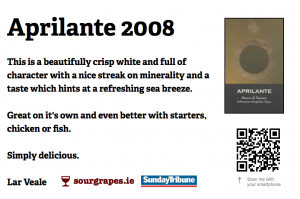

This is a good opportunity but not many people are not aware of this technology yet. I use Word Press with a mobile plug-in to reach the mobile user out there. It is really sweet. Check it out. I also have an SMS sign-up so my reader can receive updates when they sign up.
Hi James,
welcome to sourgrapes.ie and thanks for dropping by. I’m seeing increased promotion using QR codes. In yesterday’s Sundat Business Post (an Irish paper) there were QR codes for properties listed in the real estate section and for advertisements for iPhone apps (obviously a good fit).
You’re right though, people are not yet aware (or care) but with the number of smartphones on the market and the push for mobile marketing, it’s only a matter of time.
Lar
Seeing quite a few day-to-day, so was thinking of putting one on my business card.
Your instructions arent quite right though. If you generate a short url though google as you state and then click on the details link in the list this will then take you to the stats page with the scannable picture.
Thanks for the tip though; excellent!
Hi Andrew, that’s another way, but have a look at: https://goo.gl/QS4V.qr – if you have a cool phone, scan it off screen. Should take you to an excellent UK based wine blog.
Must talk me through this. Would love to use it.
Regards
No idea how all that works, but then again I don’t have a smartphone or if I do don’t think I’m smart enough to use it.
Thanks for using the wonderful “Aprilante” as your test case dude! :-)